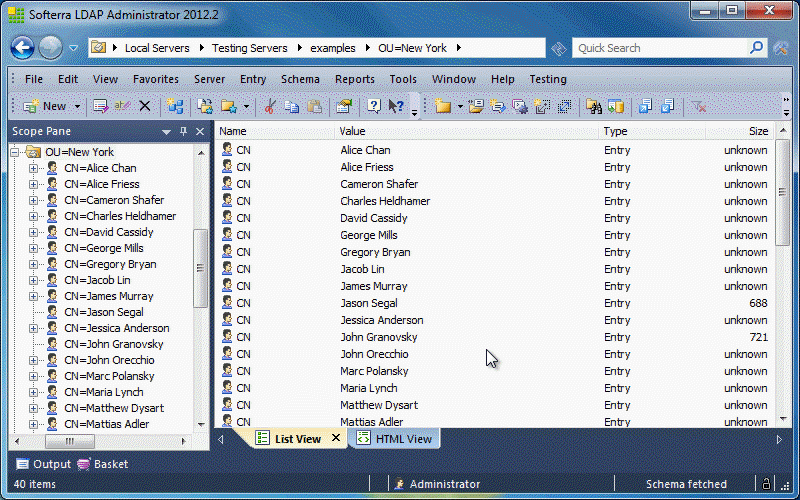Softerra LDAP Administrator 2012.2 - What's New?
Softerra LDAP Administrator 2012.2 is a major release that offers several new features, improvements and user interface refinements.
Below are the highlights of the major feature additions and changes in Softerra LDAP Administrator 2012.2 from the previous version, Softerra LDAP Administrator 2012.1.
- Navigation Bar
- Deleteing Items in Auto-Completes
- Creation of Local Domain Profiles during Installation
- Schema Attributes in LDIF Editor IntelliSense
- Locating Groups and Group Members in the Scope Pane
- Improved Editing of DN Syntax Attributes
- Enhanced Quick Search Results
- Importing Single LDIF Record
- New Attribute Editors
- Increased Stability and Speed
Data Import Improvements
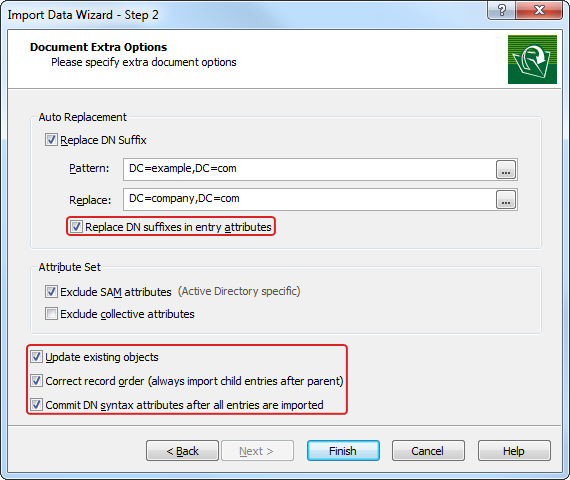
Updating Existing Objects during Data Import
With the help of the Update existing objects option, now it is possible to update objects during data import. If this option is selected, LDAP Administrator will update existing directory objects using the data from the file instead of throwing the 'Object already exists' error.
Replacing DN Suffixes in Entry Attributes
Now, if the Replace DN in entry attributes option is enabled during data import, DN suffixes are also replaced in all attributes that have the DN syntax.
Correcting the Import Order
If the file being imported contains records in an incorrect order (child objects precede their parent objects), now LDAP Administrator will automatically fix the order and will always import parent objects before their child objects.
Committing DN Syntax Properties at the End of Data Import
A new option for data import is now available - Commit DN syntax properties after all entries are imported. If the option is enabled, all DN syntax properties of all objects being imported are saved to the directory only after all objects are imported. With the help of this option, it's now possible to import files that contain objects referring to each other (e.g. two groups that are members of each other). This feature is useful especially when using Active Directory.
Deleting Items in Auto-Completes
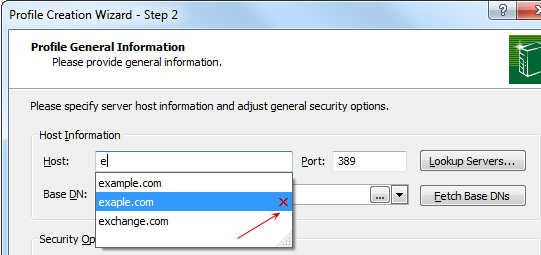
The Auto-Complete feature remembers what you type and automatically makes suggestions to help you populate fields. Sometimes the auto-complete suggestions become no longer appropriate. Now you can easily delete unnecessary items from auto-complete drop-downs.
Creation of Local Domain Profiles during Installation
A new option - Setup profiles for local LDAP servers is now available during the installaton. With the help of this option, LDAP Administrator will scan the local network and automatically create profiles for all LDAP servers found in the domain.
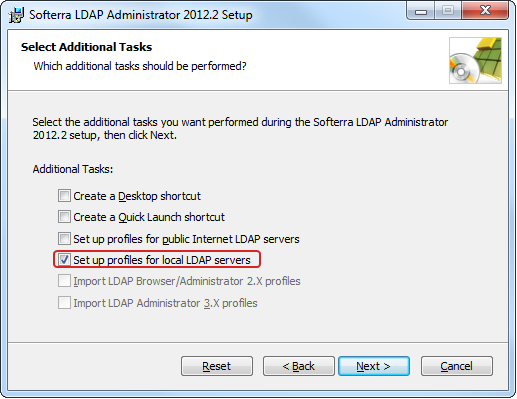
Schema Attributes in LDIF Editor IntelliSense
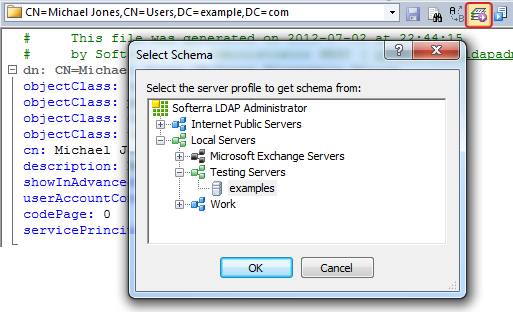
From now on, LDIF Editor lets you extend its IntelliSence with attributes obtained from the schema of a given LDAP server.
Locating Groups and Group Members in the Scope Pane
While viewing group membership properties of LDAP entries, now you can easily locate any group or group member in the directory tree.
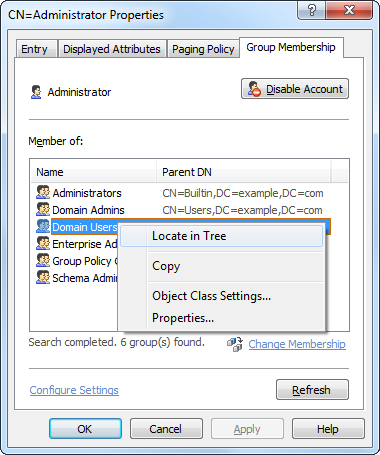
Improved Editing of DN Syntax Attributes
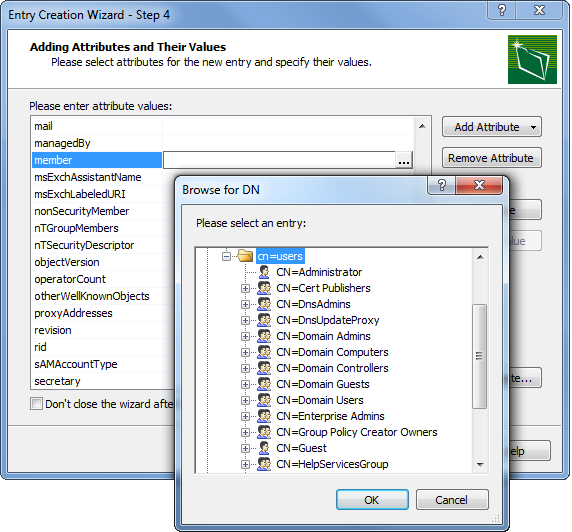
Now, when adding or modifying DN syntax attributes, you can use the Browse for DN dialog that helps you easily locate the object you need.
Enhanced Quick Search Results
We have significantely improved the Quick Search tool. Now you can work with quick search results in the same way as you work with entries in the List View pane: they can be renamed, deleted, modified, exported, added to the Basket, etc.

Importing Single LDIF Record
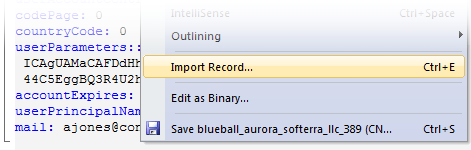
From now, when using the LDIF Editor, you can import a single LDIF record from an LDIF document to an LDAP server.
New Attribute Editors
New attribute editors have been added for the crossCertificatePair and msDS-SupportedEncryptionTypes attributes.
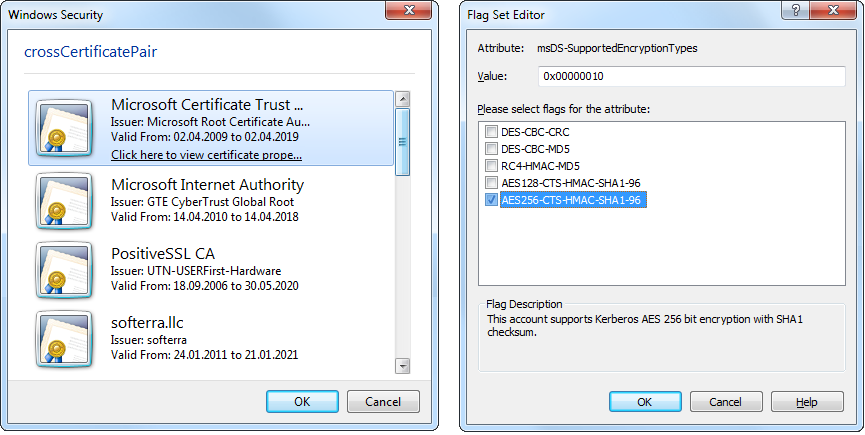
laimex.exe Improvements
At request of many users we have improved the laimex.exe tool by adding a number of important options.
SSL Support
Now, when exporting or importing data using laimex.exe, it is also possible to define which certificate shall be used for authentication.
LDAP-SQL Support
For modifying LDAP directory data with the help of laimex.exe, from now on you can use LDAP-SQL queries, which allows you to create, modify, delete, move, rename and search LDAP entries using SQL-like syntax. In contrast to the LDAP-SQL Query dialog that allows performing only one SQL query, the laimex.exe tool lets you sequentially run several SQL queries defined in a file.
/s example.com /user user@example.com /pwd secret /mech GSS-SPNEGO
Intelligent Import
All new data import options such as Updating Existing Objects during Data Import, Replacing DN Suffixes in Entry Attributes, Correcting the Import Order and Committing DN Syntax Properties at the End of Data Import are also available in the laimex.exe tool.
Increased Stability and Speed
We are always committed to make our application more stable, bug free and responsive. Since the last release we have implemented a lot of enhancements and bugfixes which are not visible at first glance, however they make the use of LDAP Administrator more stable and enjoyable than ever.