To rename an LDAP entry means to change its RDN, which uniquely distinguishes it from all of its peers. Syntactically, an RDN consists of one or more attribute type and value pairs. If there's more than one such pair, it means that an entry has a multi-valued RDN. For example, ou=sales+cn=johnsmith is a multi-valued RDN containing two type-value pairs: ou=sales and cn=johnsmith. Using LDAP Administrator one is allowed to edit multi-valued RDNs.
In case of an entry having one or more sub-entries, LDAP Administrator will move all of the entry's contents recursively to a new parent by creating new branches and deleting the old ones.
To rename an entry:
Select an entry you'd like to rename.
Click
 Rename on the Standard toolbar or choose same from the entry's context menu.
Rename on the Standard toolbar or choose same from the entry's context menu.
After you are through with editing the RDN, press Enter to apply changes or Escape to abort operation.
For the purposes of editing RDNs LDAP Administrator provides the RDN Editor tool:
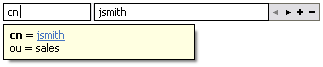
 Using RDN Editor
Using RDN Editor
To switch between type-value pairs, click
 arrow buttons or press PageUp or PageDown.
arrow buttons or press PageUp or PageDown.
To move between parts of one pair, press Tab and Shift+Tab.
To add a new type-value pair, click the
 button or press Ctrl+Num +.
button or press Ctrl+Num +.
To remove a currently selected type-value pair, click the
 button or press Ctrl+Num -.
button or press Ctrl+Num -.
To quickly select a desired part inside an RDN type-value pair, click the target element inside the hint below the control. |